728x90
반응형
우분투(Ubuntu) apt 저장소(repository) 변경하기
Ubuntu에서는 apt를 사용하여 패키지 관리를 합니다. apt 저장소는 패키지를 다운로드하는 곳으로, 기본 저장소 이외에 다른 저장소를 추가할 수 있습니다.
apt 저장소 목록 파일 열기
vim /etc/apt/sources.list
apt 저장소 주소 변경
- vim의 치환 가능을 이용하여 변경
:%s/kr.archive.ubuntu.com/mirror.kakao.com/g
여기서 RELEASE는 사용하는 Ubuntu 버전의 코드 이름입니다.
예를 들어, Ubuntu 22.04 LTS를 사용하는 경우 jammy을 사용합니다. main, restricted, universe, multiverse는 패키지의 유형을 지정합니다.
apt 저장소 업데이트
apt-get updateUbuntu용 공식 아카이브 미러(Official Archive Mirrors for Ubuntu)
https://launchpad.net/ubuntu/+archivemirrors
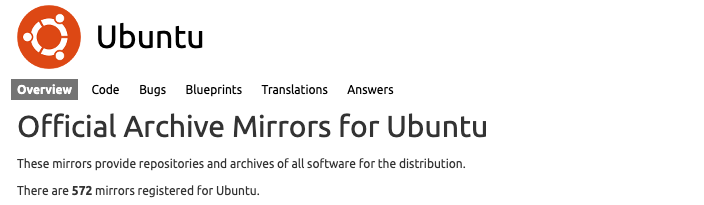

- https://ftp.lanet.kr/ubuntu/
- https://mirror.yongbok.net/ubuntu/
- https://ftp.harukasan.org/ubuntu/
- https://mirror.misakamikoto.network/ubuntu-ports/
- https://ftp.lanet.kr/ubuntu-ports/
- https://mirror.misakamikoto.network/ubuntu/
- https://ftp.harukasan.org/ubuntu-ports/
- https://mirror.anigil.com/ubuntu/
- http://ftp.daum.net/ubuntu/
- https://mirror.kakao.com/ubuntu/
- http://archive.ubuntu.com/ubuntu/
sed 명령으로 apt 저장소 변경
sed -i 's/kr.archive.ubuntu.com/mirror.kakao.com/g' /etc/apt/sources.listapt 저장소 업데이트
apt-get update
728x90
반응형
'리눅스' 카테고리의 다른 글
| 리눅스에서 패스워드 복잡성을 설정하는 방법 (0) | 2023.03.21 |
|---|---|
| 리눅스 환경에서 자체 서명된 SSL 인증서를 만드는 방법 (0) | 2023.03.20 |
| 우분투 환경에서 root 비밀번호 분실 및 비밀번호 변경(초기화) 방법 (0) | 2023.03.19 |
| nginx에서 X-Forwarded-For(XFF) 설정하는 방법 (0) | 2023.03.17 |
| PHP의 설정 파일(php.ini) 위치 찾기 (0) | 2023.03.17 |



